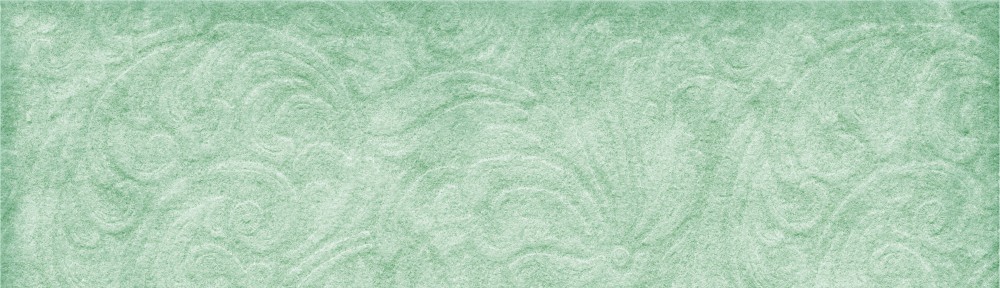Through RSS feeds and good aggregators like Google Reader, you’ve long been able to send a variety of blogs, news sites and other web content to one place to read at your leisure. If you haven’t done it yet, you’re in for a treat. Unless you’re not a news junkie like me.
But a favorite aggregator source of mine just took it one better. If you’ve never heard of Alltop, it’s a place that aggregates blogs and RSS feeds under topics. I bookmarked Alltop PR, for example and even had a great shortcut on my desktop where I could scan dozens of blogs and other news about my industry.
Now there’s My Alltop. You can see mine at www.alltop.com/stephskordas. And that’s just one of the things that makes this service so timely. You can share your link with others. Alltop started the ball rolling by asking some of the well-known social media folks out there to create their My Alltop and share it. You can find your favorite guru and check out blogs and sources you might never have encountered otherwise.
As a former journalist, I find myself haunting news sites on the web the way I used to stand over the UPI and AP machines. (Oops, just dated myself!) We used to get the news by teletype, printed at certain times of the day. And if you missed a feed, you’d have to call the local AP office and ask for a refeed or just fill in your newscast with some other roundup. We called it “the wire” — as in “Did you check the wire for the state roundup?” Later, we got the wires via computer in the newsroom. And when I left the newsroom, I called the Internet, the wires, for quite some time. Fully recovered now though.
So, how do you like to get your news? In a paper, delivered in the morning? On TV scattered throughout the day? Or on the internet — where you search it out?